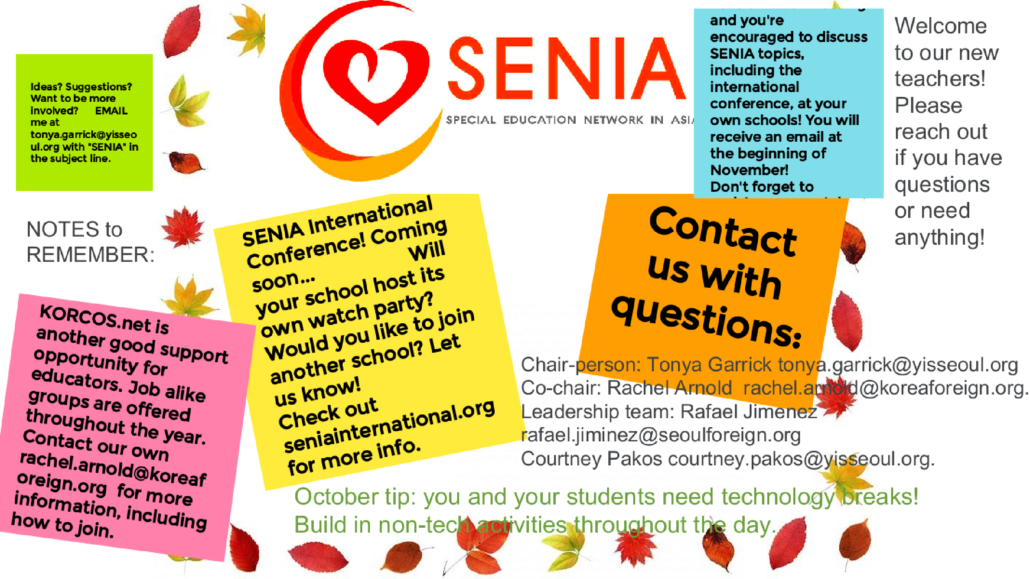MORE COMING SOON!
This page is dedicated to an ongoing vetted directory of professionals in the Netherlands who provide services such as therapy, pscho-educational assessments, Speech Language Pathologists (SLPs), Occupational Therapists (OTs) and more.
We know how hard it can be to find a professional that you feel comfortable with, or find a professional at all, so this will be a resource for people in the NL community.
MORE COMING SOON!
This page will have more information about our annual conference coming up in Spring 2022. More to come!
Top Row (From Left): Denu, Lin, Chris
Middle: (From Left): Emy, Jac
Bottom: (From Left) Peggy, Soo Leng, Dr. Choy
Chris Wright: Chair Person
Chris returns to the SENIA Malaysia board after a year’s absence. With a focus on mindfulness and being aware of present experiences, she advocates for the value and dignity of all people. Chris believes in always presuming competence first. She is passionate about children believing in themselves and become their own problem solvers.
Jacqueline Vincent: Membership Coordinator
Jacqueline leads the Inclusion Department in an international school based in Malaysia empowering teachers through collaboration to teach in diverse classrooms while ensuring students are well assimilated both academically and socially.
Emy Hieber: Penang Representative
For the last 6 years, I have lived and worked in Penang with Dalat International School. I am the coordinator for Learning Support. My husband and I have two cats, many fish, and dozens of plants to keep us company. I’m passionate about neurodiversity and empowering learners to advocate for their needs and embrace their own way of being in the world.
Denu Sankey: Local Network Coordinator (Community Outreach)
Denu is the Head of Inclusion & SENCo at Epsom College in Malaysia. She is also the proud mother of a 13 year old with additional learning needs.
Soo Leng: Social Media Coordinator
Beh Soo Leng is a Board Certified Behavior Analyst (BCBA) and holds a Master of
Science in Applied Behavior Analysis. She has been working with individuals with autism
since 2011. Currently, she is a program supervisor at SEED Autism Services. She plans
and manages Individualized Educational Programs (IEPs), behavior support plans and
provide training to therapists, parents and other members of the community.
Returning Members:
Peggy Lam: Corporate Secretary
Peggy is currently the Lead Coach and a Special Education Consultant at Bridging Hope Transition Learning Centre. She now focuses her work on teenagers, adolescents and adults with learning differences. Her biggest desire is to help them live independently and dreams of starting an independent living community in Malaysia to cater to them. She aims to help them understand how unique they are despite their challenges and make a difference in their lives. She enjoys exploring alternative strategies to work with individuals and believes in creating awareness and advocate for the welfare of individuals.
Lin Khuan: Treasurer
Lin has been in the educational line for about 35 years spanning her experience from teaching toddlers all the way to elementary. She is a passionate educator who strives for quality education that is beyond academic excellence, that every child should be given an opportunity to learn and that the child is the most important person in the school. She believes that every child will succeed when careful observation is done followed strongly by teacher ““parent-led approach.
Did you receive the October newsletter? If not, please email us soon OR read the image above!
Have you seen that there are now 2 conferences to choose from? One is virtual (December) and one is in person (March)!
Be sure to go to the main SENIA page to get more information about the conferences.
Will you host a watch party or would you like to join another school’s party?
SENIA International
Hosting a Watch Party! <—-LEARN MORE HERE!